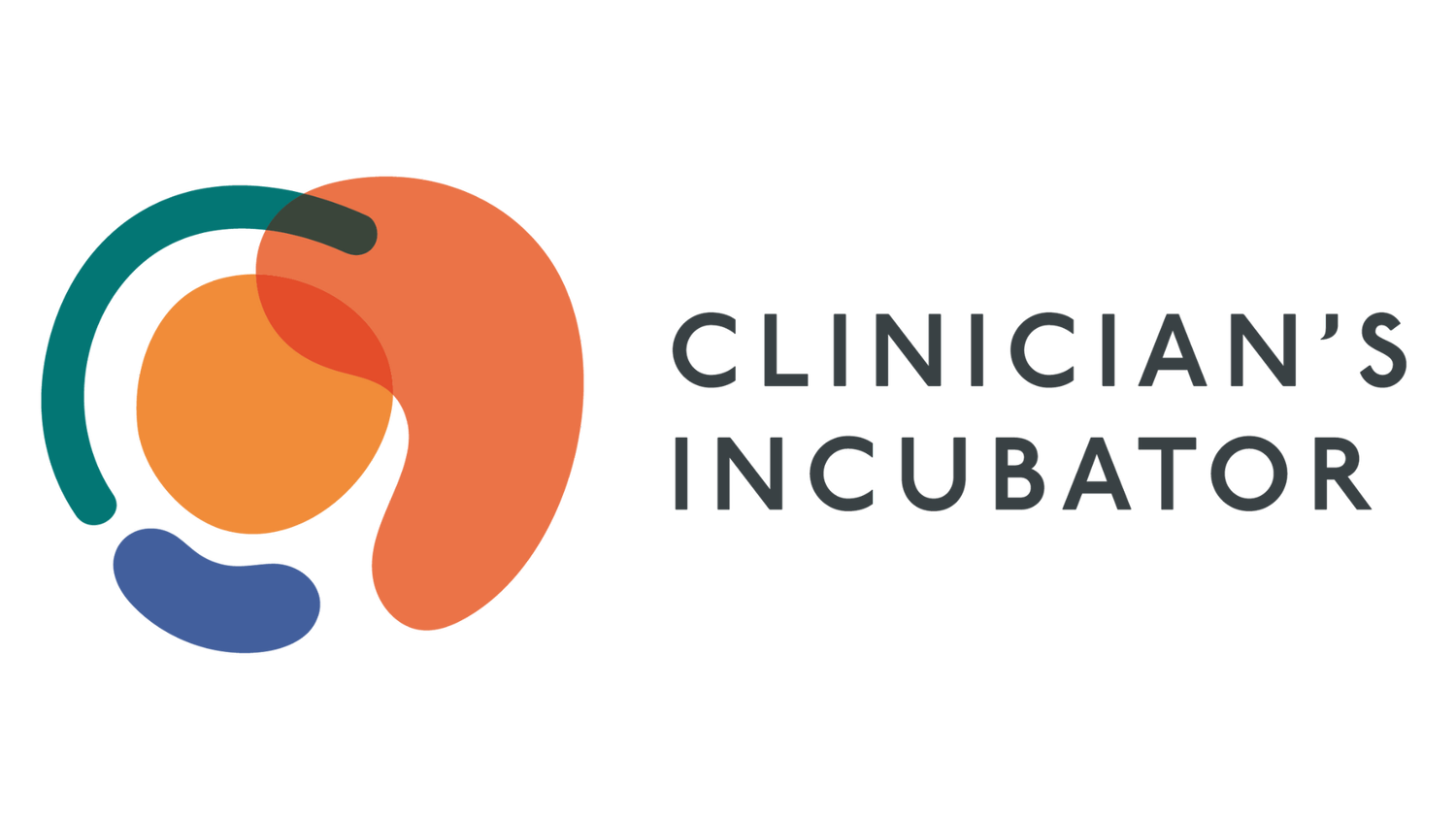You Did the Work—Now Track the Hours: How to Actually Get Your CNS Hours Into the Tracker
If there’s one thing we hear over and over again from CNS candidates, it’s this: “I’m doing my hours… I’m just not logging them.”
And we get it. You’re seeing clients, writing protocols, joining case reviews, studying for the exam—there’s a lot happening. But no matter how many hours you complete, if they’re not in the tracker, they don’t count.
In fact, the biggest issue we see with candidates nearing the end of their supervised practice isn’t the hours—it’s the documentation. So if logging your time feels like the hardest part of this process, you’re not alone. Here are a few tried-and-true strategies to help you finally get your hours into the CNS tracker and keep them there:
Schedule a Weekly Logging Session—With a Buddy
Trying to do it all on your own? Don’t.
Set a weekly 30-minute block (yes, actually schedule it), and pair up with a fellow candidate for “body doubling”—a strategy where just doing the task alongside someone else helps you stay focused. Get on Zoom, set a timer, and log your hours while they log theirs. Zero judgment, maximum accountability.
Use a Time Tracking App to Automate It
Did you spend 90 minutes preparing for a client and then forget to log it? That’s where time tracking tools can help.
Apps like:
Memtime – runs in the background and tracks what documents, websites, and calls you’ve worked on, so even a month later you can see exactly what you did every five minutes!
Toggl – lets you log and categorize tasks in real time or after the fact
RescueTime – provides weekly breakdowns of how your time is spent
These tools can help you reconstruct your day and fill in gaps, especially for non-client-facing hours like research, case review, or SOAP writing.
Bookmark the Tracker in a “Start Work” Tab
Out of sight, out of mind. Make your CNS tracker unavoidable by converting to Google Sheets and then bookmarking it and placing it in a “Start Work” browser folder that opens every morning. Just seeing it regularly can nudge you to log hours as you go instead of waiting until the end of the month.
Set a Weekly Reminder on Your Calendar (with a Reward)
You’re more likely to do boring admin work if it’s associated with something positive. Set a calendar reminder for your weekly log session and pair it with something you enjoy—your favorite coffee shop, a playlist you love, or a Friday afternoon treat. Ritualizing the process makes it less of a chore.
Use a Notes App or Template to Capture Hours in Real Time
If the tracker feels too formal to open every time you do something, try this workaround:
Keep a “CNS Hour Draft Log” in your phone notes, Google Doc, or paper planner. Jot quick entries like:
3/18 – Client prep + SOAP (M.R.) – 1.25 hrs
3/19 – Lab review meeting – 0.75 hrs
3/20 – Case study work – 1 hr
Then transfer them into your official tracker during your weekly log session.
Final Thoughts
You’re doing the work—don’t let the paperwork hold you back. Tracking your CNS hours doesn’t have to be overwhelming, and it definitely doesn’t need to be perfect. It just needs to be done.
So whether you buddy up, automate it, or bribe yourself with matcha, find a system that works for you—and stick to it. Your future CNS-certified self will thank you.